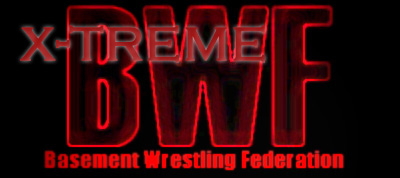
WINDOW THEMES
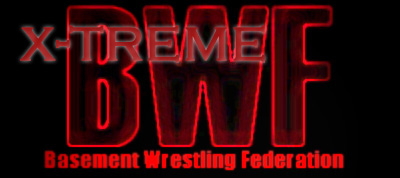
WINDOW THEMES
So what are these themes? These themes allow you to give your entire Window's desktop the look of the BWF. Right now, only one theme honoring the duo known as the Dissidents has been created, but another one-honoring the true heroes of the BWF-is in the works and will be posted shortly. To install the themes follow the instructions below.

Your desktop can look like this
And sound even better!